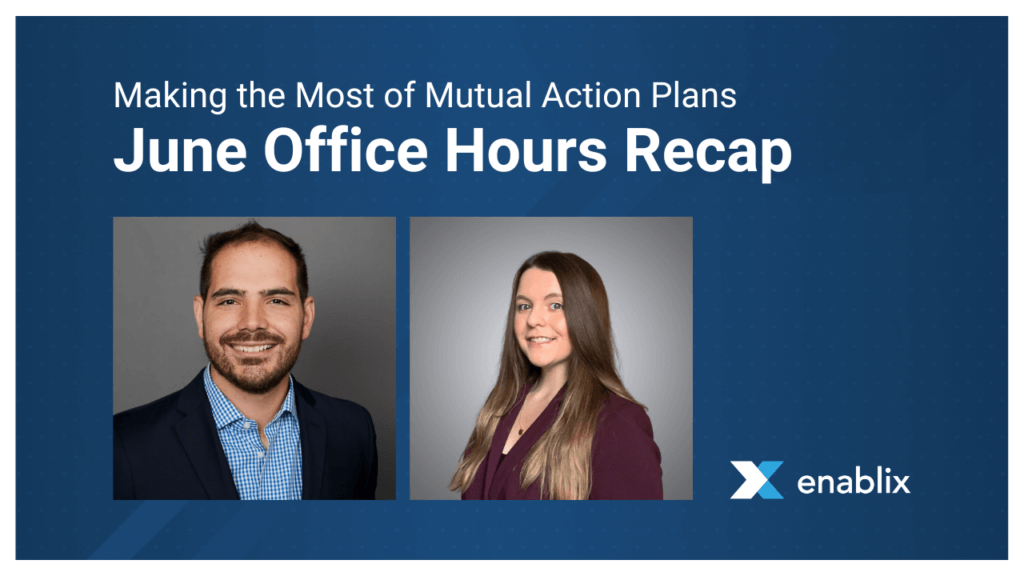Whether you’re in sales or customer success, aligning and managing multiple stakeholders can be difficult.
In this month’s edition of Enablix office hours, I sat down with Nick Ziech-Lopez to discuss one of my favorite Enablix features- Mutual Action Plans! Not only are they super useful for sales, but for customer success too, so I’ll be using these all the time.
Mutual action plans are detailed plans where you can specify tasks that need to be done, assign due dates and even assign tasks to a prospect or stakeholder – watch back the full webinar here or check out the highlights below:
Combining Mutual Action Plans with Content
These mutual action plans are a great task-focused way to keep track of projects. But, why use Mutual Action Plans (MAPs) in Enablix?
So many of these MAPs require and involve content in order to be completed. Whether it’s a help article for setting up an integration, or a pricing document that needs to be reviewed, combining content and MAPs makes it easier to get things done.
Takeaways:
- You can now create and share mutual action plans within Enablix, making it easier to quickly add useful content for completing tasks
- Replace your google sheet with a customizable, task-focused mutual action plan to streamline onboarding, sales cycles and big projects
- Attach assets that already exist within Enablix to a specific task in the mutual action plan, providing context and resources to complete each step
Tracking Progress with Analytics
During big projects that involve many players, it can be difficult to keep things moving forward. By tracking analytics from these mutual action plans, you can see if people are viewing and making progress. This can help the project keep moving forward, and even provide important insights as to how engaged players or prospects are.
Takeaways:
- Track and record all engagement in the mutual action plans to see if prospects or customers are actually viewing the plan, and if so, what tasks they’ve completed or worked on
- Get details on how engaged prospects or customers are for insight like if the deal will close, or how long onboarding might take
Email MAPs at scale with Multi-Send
Mutual action plans make it easier to managing projects with many players– but first you have to get the plan to them.
The multi-send feature means you can create an email, add the MAP, and send to the entire team all from within the Enablix platform. Plus, with this feature each person gets their own email, meaning you get individual analytics for each person.
Takeaways:
- Use the multi-send function to share MAPs with up to 100 different people without having to CC everyone on a single email
- Each person gets a separate email, meaning analytics are specific to each person for more detailed insights
Embed MAPs into Microsites
Want to take this a step further? Instead of just sending the MAP in an email, put it in a microsite!
Pin action plans to the top of an existing microsite to guide customers through the next stage of their journey or attach it to a new microsite with other relevant content for prospects to see. Keep information from getting lost in email threads and make it easy to keep track of everything all in one place.
Takeaways:
- Add MAPs to microsites along with any other relevant content you want prospects or customers to see, in an easy to share format
- Combine the tasks and all other relevant content your prospect or customer might need in one place, while avoiding long email threads
And that’s it! Join us next month for more of the latest and greatest from the Enablix platform.