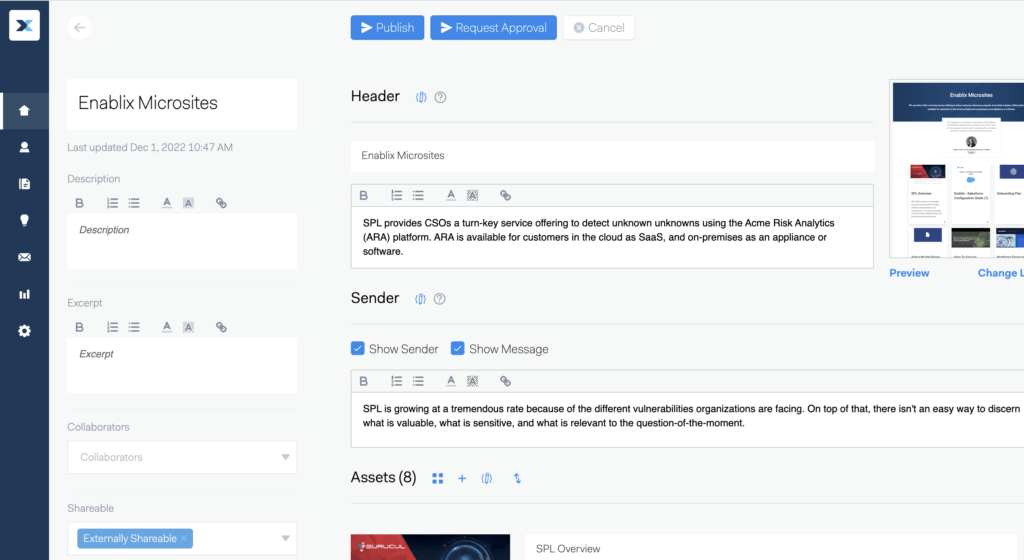Let’s be honest for a second
Any feature you give to sales reps is only as good as it is easy to use. You can build the most powerful capabilities in the world, but if it takes hours out of the day to use, it’s not going to get adoption.
Enablix’s microsite builder was created with the rep in mind, to be easy to use but flexible enough to handle any situation. And to prove just how flexible these pages really are, I’ve put together a few videos to help users understand how microsites can be used and different ways that reps can put together information in one place. Let’s check out a few use cases.
First up:
Demo Follow Up Deal Room
As a sales rep, effective demo follow up is really important, you get off a call with a client and want to send along some more information for them to review.
Now, the key here is that you’ve just spent time chatting about what their use case and what their specific needs are, so you have the opportunity to send over really personalized content that’s going to speak directly to their problem – and not just generic marketing collateral that you send to everyone.
Key points in this example:
- Your team is doing demos all the time, so no need to start from scratch. Find a similar page (or build a template you really like) and copy from there
- Personalize it! If you have the ability, update the heading, title, and background image to better match what your prospect is expecting – whether it be about your product or theirs
- Make sure the first few pieces of content are relevant to what you described. If you discussed a specific CRM, for instance, don’t have the first tiles be about a different product – oftentimes that might be the only thing they see
Something I didn’t mention in the video – speed is the key here. The sooner an email is sent, the more likely it is to be opened. The ability to create and customize this page in minutes is going to raise your reply rates and get you to the next meeting faster.
Event Pages
At any event, whether you’re hosting or attending, there’s going to be a TON of content for your internal and external teams. In this video I lay out a few ways to style a page – but more importantly in this case is being mindful of how pages for different kinds of follow-up need different design.
For example:
- Internal Event Page
- You need to arm your sales team with background info on what the event is, why you’re going, what to talk about, and who else will be there. This design will feature text sections explaining the event inlaid with event prep info and potentially lead lists.
- External Prospect Page
- What happens when your sales rep meets someone at a conference or event that’s interested? Send them to a content page! This page can be linked to from a QR code and can be a standard introduction to the company, specific to the event you are at.
- Bonus tip: Analyze engagement data to understand who was interested when you were speaking to them
- Event Follow Up Page
- Then we have the classic follow up page for sharing content after the event has ended. You can summarize learnings or share content specific to the event with leads or your community through microsites. Plus, this format gives you the ability to share content in any format (a youtube link, video file, pdf, slide deck, etc).
Customer Onboarding
Anyone in a revenue-facing role knows that you aren’t done selling after your prospect buys your product – you have to continue to nurture them to prevent customer churn and increase the odds of an upsell.
Seamlessly convert from buyer pages to user pages with customer onboarding templates. Things to keep in mind:
- Start with onboarding content specific to the user – features they’re using and products they’ve paid for
- Don’t stop selling! Sprinkle in new products or features that could apply to them
- Add salespeople back as collaborators when it’s time to renew
Don’t take it from me – here’s a quote from one of our users:
“I actually just steal the prospecting page from my sales rep so it already looks pretty, and then I just update it with onboarding content” – Jennifer Johnson, Customer Success Manager
These are just a few of the ways you can use microsites in your organization and the customizations and quick changing of content make this content type incredibly versatile. Plus with the ability to copy from a template, implementing new use cases can be quick and easy.
Want to learn more? Reach out!