We can all agree: The whole point of a content enablement platform is to make your content accessible to end users as quickly and simply as possible.
But what do you do when finding your content gets complicated?
Content discovery can sometimes feel like a chore for users with complex content needs – but not with Enablix Saved Searches, the best way to turn your homepage into a launching pad for your sales and marketing content.
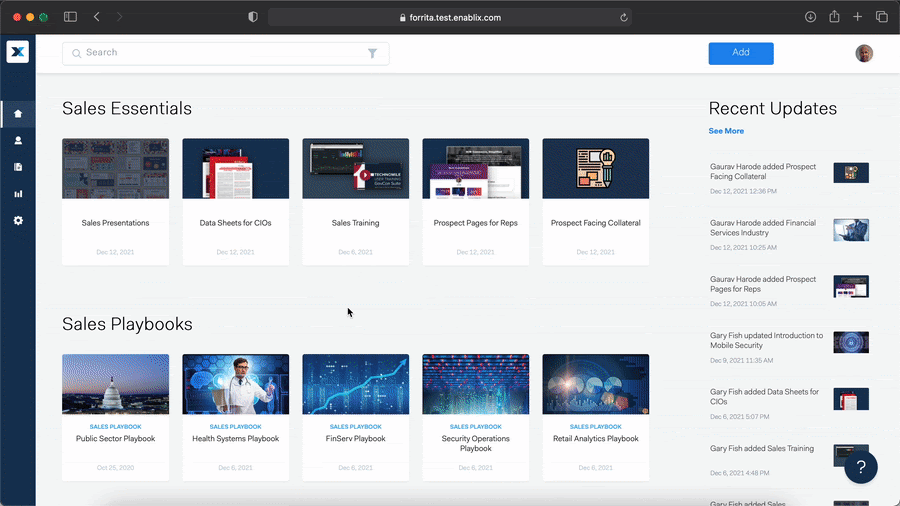
The problem: Sometimes, Content Discovery can be a pain
Imagine a fairly typical scenario: You have 500 pieces of content split between 10 content types in 4 languages and 3 personas, with some content being private and some being public. To create a simple filter such as ‘content my French non-technical customer personas should receive early in the sales cycle’ you’d potentially have to:
- Filter down to 7 of the 10 content types
- Only include French results
- Turn off certain industries
- View ‘top of funnel’ content
- Ensure your results are not technical
Even with Enablix’s visual search capabilities, these advanced (but common) searches may still take a while to execute – which is going make it harder for reps to find the content they need and ultimately lower rep adoption.
The issue is a balance between power and simplicity – you want the user to be able to find things quickly and easily but in doing so you make certain key searches, like the one mentioned above, take more time.
How do you keep a relatively simple category and label approach, but also make it easy for users to quickly find and use content from complex searches?
The solution: Complex Content Discovery Made Easy with Enablix Saved Searches
Enablix doesn’t really have a company mantra, but if we did it might be something like: If users spend too much time doing something, make it easier.
With Saved Searches, administrators can now place preset searches onto users’ home pages, making common (but difficult) searches instantly available from login. Admins simply create the search, add it as a ‘saved’ search, name it, and place it on the dashboard. Seriously, it’s that easy – watch how Gaurav walks us through an example here:
At Enablix, we’re always trying to make life easier for our users and are single-mindedly trying to raise user adoption for all of our customers. The Saved Search feature is an example of that – users coming to us with a problem (certain common searches taking too long) and us providing the solution (Saved Search).
Have ideas about what we should build next? Let us know: @Enablix




