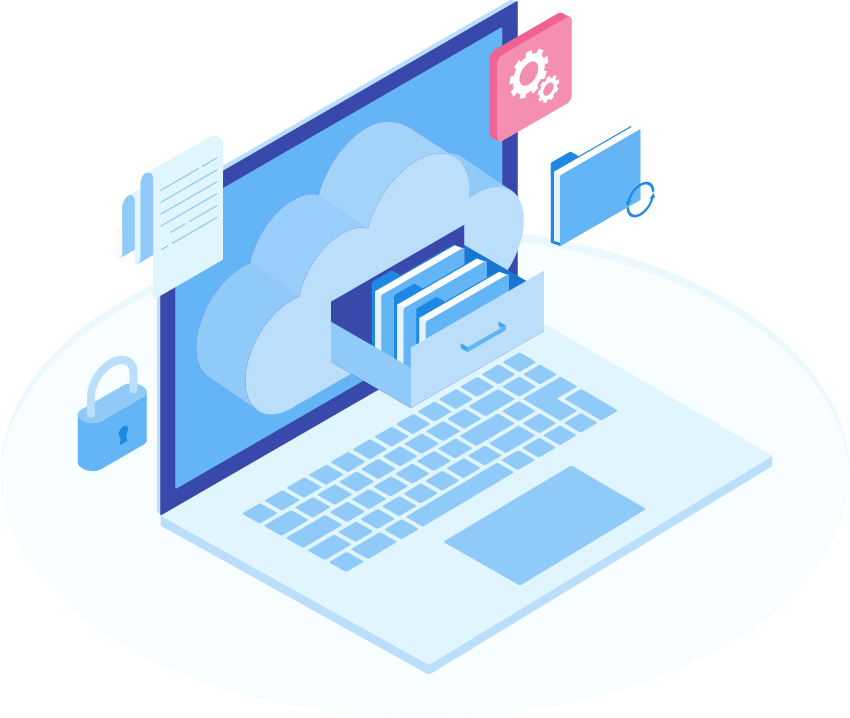With the advent of cloud storage applications, organizations increasingly use them as storage systems for all their digital assets. Google Drive, Dropbox, OneDrive, Box, etc, have made it very easy to securely store documents and other digital assets on the cloud and make them available to your company/team.
However, these cloud platforms are not an ideal destination for sales content. These cloud storage apps are nothing but a better version of Windows Explorer or Mac Finder on the cloud. And it is not their shortcoming that they are not suited to be your sales and knowledge portal. They are not meant to be a sales portal.
We love these apps. We use them at Enablix. They offer lots of storage, provide a decent search capability, and because of their popularity, there is (almost) zero learning curve for your team members. But using these apps as content portals for your customer-facing teams and expecting them to drive any value is a far cry. As much as we do not recommend cloud storage apps, if you had no budget or buy-in from your senior management to invest in a sales content portal, we offer some help. Checkout blog posts that share best practices and a FREE folder template for Google Drive and Sharepoint. You are welcome to use these folder structures to organize content and enable your sales reps with content
Here are some negatives that render these cloud storage apps less desirable when it comes to helping your customer-facing teams with their content needs.
Too much content
- We are a small team at Enablix, and in the last 18 months, our very small team (less than 7 members) has managed to accumulate more than 1000 files on our Google Drive folder.
- When we talk to marketers and team leaders, we often hear “we don’t have a lot of content.” And while that may be true, it is also true that even with very little content, you don’t have it organized in one place. It is somewhere in the clutter of your cloud storage along with a sea of drafts, and half-baked artifacts.
- You don’t need a whole lot of content to start making a measurable impact on your customer-facing team’s productivity and efficiency. Read The 80/20 rule of enabling sales with content. But if you don’t do a good job of managing those few vital assets, then clutter is going to take over.
Only files
Most of us are using cloud storage to store files. But increasingly our content is in different formats. We are investing in blogs, press releases, articles, videos, slideshares, etc. Cloud storage apps are not the ideal platforms to store videos and URL links to your blogs and news articles. This means your customer-facing teams now need to access different applications for different types of content. An absence of centralized access to all the digital assets dilutes the value to the end user.
No control on quality
Just take a look at your cloud storage app. You are bound to find stale and irrelevant content in less than a minute. Files from last year that are no longer relevant are still lingering on your cloud storage application. You are also bound to see draft versions of the files scattered across the cloud file system. There is no way to control quality. There is no way to ensure that trusted and current content is available for your customer-facing teams.
No ownership
Cloud storage apps have democratized information sharing. Anyone and everyone in a company can contribute to the content stack. However, in the absence of centralized control, these storage apps become a playground to dump anything and everything. Restricting read/write access to folders is not practical. Such restrictions become the bottleneck to maintaining quality content.
No insights
The cloud storage apps provide you no insights on the usage of your content. Measuring internal and external content engagement helps you make informed decisions. It is very hard to manage and drive a content library without measurable feedback.