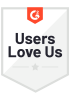As part of your sales enablement duties, you are responsible for enabling sales with a variety of content assets through the sales process.
Organizations are churning out all types of content to attract leads to their website, to establish credibility with buyers, and to train their sales reps to help close a sale.
There is a lot of content that is public-facing and available on your company’s website. But there is also content which is used internally to execute your sales & marketing processes and deliver revenue.
With the explosion of different communication channels, it is vital that you exercise control over sensitive and confidential content.
A company’s customer success, sales development reps, and account executive colleagues should have clear communication on which content assets can be shared and which ones are for internal use only.
The easiest solution to handle sensitive information is to be the gatekeeper of confidential content. That is, make it mandatory for your sales team to make a request to you for these confidential assets.
However, this archaic approach is bound to create roadblocks and introduce delays that will increase the cost of sales, put a burden on your time, and more importantly result in missed revenue opportunities.
In this post, we discuss best practices on enabling your sales team with confidential content assets.
Define a Labeling Process
You have to define a consistent labeling process for internal and confidential content. Here are some tips to follow a consistent labeling process for your important and confidential content.
- Don’t complicate the name/title of your content asset by including confidential labels in the name. E.g., Strategic Customer Deck_Internal & Confidential is a bad practice to name your content.
- Clearly define what content is for “internal use only” in the metadata of the content. Today’s modern sales enablement solutions support extra fields to include additional information. If you are using a cloud storage platform like Google Drive or Dropbox, these apps also support comments or description fields to include other metadata.
- For file assets include a “For internal use” or similarly worded label in the footer.
- If using a sales enablement platform, configure it to provide user prompts when interacting with internal and confidential content. For instance, if a user downloads confidential files, show a prompt with a reminder. Such emphasis will ensure that your sales team understands confidentiality and takes it seriously
Choose Web Views Over Files When Sharing
Today, there is technology, to help share web views of files. A web view is a web format of your collateral. That is, instead of sharing content in .pdf files or .pptx files, you can share an HTML web-friendly version of that content.
A web view not only allows the sender to avoid sending big attachments, but it also helps the sender (and the sender’s organization) track engagement on content. From a confidentiality perspective, it also gives the sender control over content access.
Here are some features which marketing and sales teams can use to help control access to sensitive information,
- Setting expiration dates for the URL
- Requiring a user to enter their email address when viewing the URL
- Turning OFF access to the URL manually
Maintaining Different Versions
When certain content assets cannot be shared with prospects and customers because they include sensitive information, you should maintain two versions of such assets (one for internal use and the other sanitized version for external consumption).
We generally do not recommend having multiple versions of an asset. It creates confusion and tracking and measurement. However, for sensitive assets, creating a desensitized version of the asset is an option.
One important consideration is that the content should still be useful after the confidential information is redacted.
Here are a couple of examples where you can benefit from having an external-friendly version of an otherwise sensitive content asset.
- Customer Case Studies: It is common to have a customer case study that is only used for internal training purposes. If the customer has not given you the approval to share this information publicly, you cannot share this case study with prospects. However, you can always create an anonymized version of this case study for external consumption.
- Logo Slides: Many companies do not prefer leaving their logo slides back with the prospects. However, it is a common practice to include logo slides during demos and sales meetings. Enablers can maintain the presentation deck separate from the deck that can be shared with your prospects.
- Research Data: You may have presentations or collateral that use external research data to communicate a data point. However, you may not always have the rights to share this research data externally outside the realms of your organization. You can still create a version of your content that either anonymizes the source or altogether redacts the research data.
Choose The Right Video Platform
Video content is becoming ubiquitous in sales and marketing operations. Companies are not only using videos to showcase their brand and offerings on their websites, but they are also leveraging videos to help with training, onboarding, sales role-playing, and other important sales activities.
Several video resources are created for internal consumption regularly. Naturally, marketers and sales enablers are cautious about who has access to these video assets.
Choosing the right video content management system (CMS) is critical. Video CMS platforms like YouTube are free but offer limited options when it comes to managing and sharing internal and confidential videos.
Instead, we recommend you explore video CMS offerings like Vimeo and Wistia to manage video content. These platforms offer more controls to manage and share confidential videos internally.
Monitor Activity
A modern sales enablement platform will give you visibility into content activity. You can leverage these insights to identify patterns of misuse of internal and confidential content assets.
Summary
Managing internal and confidential content assets and ensuring that those do not fall into the wrong hands is important.
Some of the best practices discussed here do require organizations to invest in a sales enablement tool that will help them automate their internal process.
However, with a continuous exchange of digital assets between your front line sales team and your prospects and customers, such an investment should pay for itself and provide you better control over your sensitive digital assets.